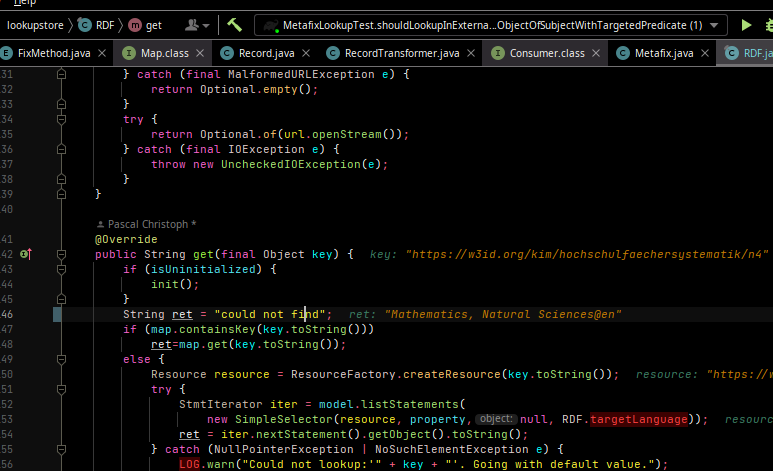Pitch black Intellij Idea Theme
version 22.06.14
Released a color scheme coming with a description of how to set up a pitch dark colorful high-contrast theme for IntelliJ idea IDE.
(Based on https://github.com/xndlnk/xndlnk-monokai.)
It's useful for small, crappy monitors with bad contrast ratio:
- black is black, not grey
- uses a small font
- colors!
To enable this, first choose the "High contrast" theme:
Settings->Appearance&Behaviour->Appearance->Theme->High_Contrast
Then change the editors color scheme:
Settings->Editor->Color_Scheme->Scheme->dr0i-xndlnk-monokai-darker-color-scheme
Then click "apply" and "ok".